Chapter 1 Starting RStudio
This is an attempt to explain how to get going super-fast, mostly by using animated GIFs. For something more substantial, try Healy’s intro over here.
1.1 Download, install, and run
First ensure that you have installed both RStudio and R. RStudio is a friendly user interface which makes it easier to run analyses. R is the software which does the number crunching.
Once both are installed, run RStudio.
1.2 Make a new R Notebook file
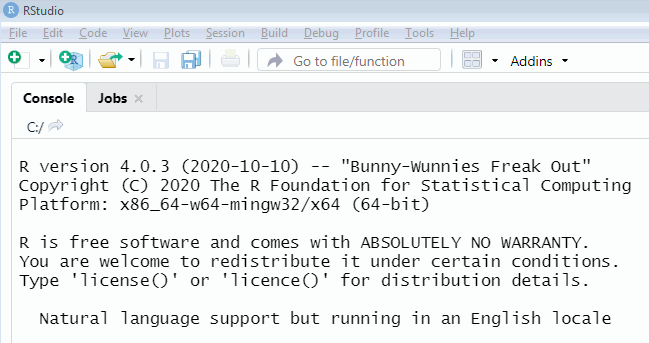
1.3 Read the clues it provides
Here they are:
This is an R Markdown Notebook. When you execute code within the notebook, the results appear beneath the code.
Try executing this chunk by clicking the Run button within the chunk or by placing your cursor inside it and pressing Ctrl+Shift+Enter.
In a couple of steps’ time, you are going to try this.
1.4 Save the file
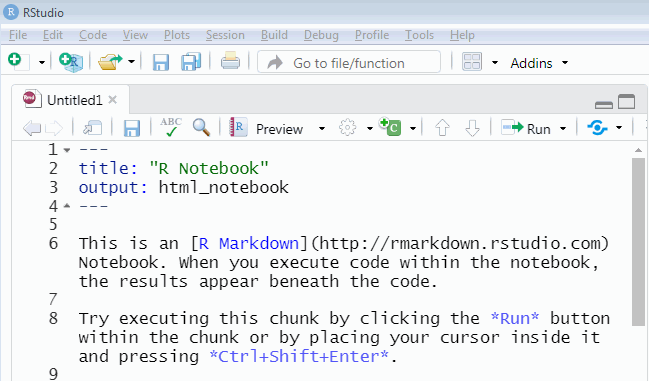
1.5 Run the example R command
Now try what the clue suggested:
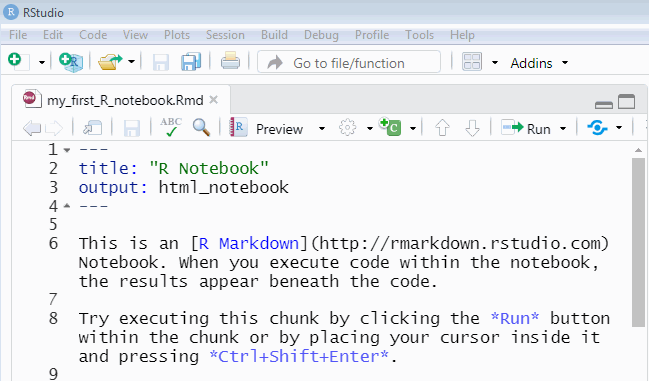
1.6 Clear it and try a sum
This step involves adding a “chunk” which is where R code goes – see the GIF below for how to do this…
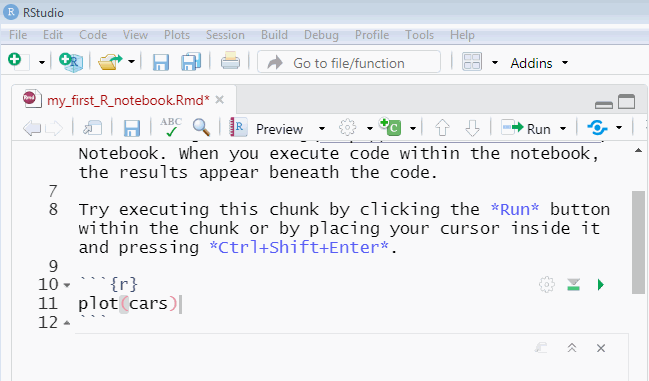
1.7 Did that help?
If so, try the next chapter! Otherwise, I can again recommend Healy’s intro.